Word Abuse: Accentuate Your Bad Habits
I’m in the throes of heavy editing at present, still trying to hammer out a process that works best for me. If there’s one thing I’ve learned thus far, it’s that even after you think you’ve gotten your prose as pretty as it can possibly be, there’s something wicked lurking in there to which you’re completely oblivious.
One example is unintentional repetition of certain words and sentence structures. I didn’t know it until recently, but I abuse the hell out of […], and […] and […], but […]. See? I even did it just now, two sentences ago. It’s not something to completely eliminate from the manuscript, but (ugh!) multiple times in the same paragraph is a no-go. The sentences all start to sound the same, and (crap, not again!) the prose turns boring.
Let me be clear: in a first draft, it doesn’t matter. Get your thoughts down, however they come to you. It’s while you’re editing that you have to worry about this stuff.
If you don’t know you’re doing it, how can you avoid it? You need more eyes on your manuscript, human or mechanical. My spouse alerted me to the and/but problem. At first I was skeptical, but (!!) when I went back and looked again, I was shocked at how bad it was.
Even the best beta reader can miss things, though. That’s when I turn to AutoCrit. You need a paid membership to use it, but (shoot) I deem it money well spent. Among many other things, AutoCrit can highlight commonly overused words, and (sigh) recommend how many of those repetitions to remove. This is Autocrit’s default word list:
- “ly” adverbs
- that’s
- look
- maybe
- had
- have
- was/were
- gerunds (“ing” verbs) at the start of a sentence
- conjunctions (ex. and, but) at the start of a sentence
- could
- feel/feeling/felt
- hear/heard
- it/there
- knew/know
- see/saw
- smell/taste
- watch/notice/observe
- just/then
- that
If you have a Professional account, you can set up custom searches. I don’t, so I can’t add “, and” and “, but”. However, now that I know I have this problem, I can go into Scrivener and perform a find on a scene, chapter, or manuscript (CTRL+F, for those who love keyboard shortcuts as much as I do):
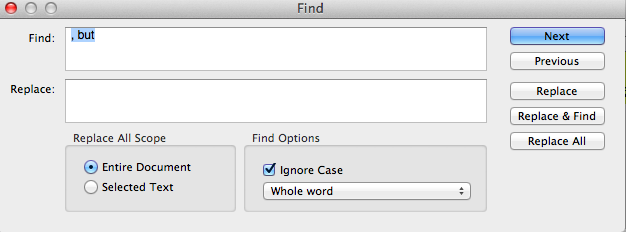 I use the “whole word” option just to be safe.
I use the “whole word” option just to be safe.
I click Next through every instance found. For each one, I manually highlight it in orange, my color for flagging repetition. If I see too much orange in any one location, I know I need to rework what’s there.
Sadly, this is pretty tedious. I’ve not found a way in Scrivener to say, “Find all occurrences of ‘XXXX’ and highlight them.” If anyone knows how to do this, please let me know!
If you happen to use MS Word, a one-stop mass formatting is easy:
- Hit CTRL+H to bring up the Find and Replace window.
- Type the word/phrase you’re looking for in both the Find What and Replace With boxes.
- Click the More button.
- Click inside the Replace With box so your cursor is blinking there, then click the Format button.
- Choose whatever formatting options you want.
- Make sure your choices appear under the Replace With box (ex. “Format: Highlight”).
- Click the Replace All button.
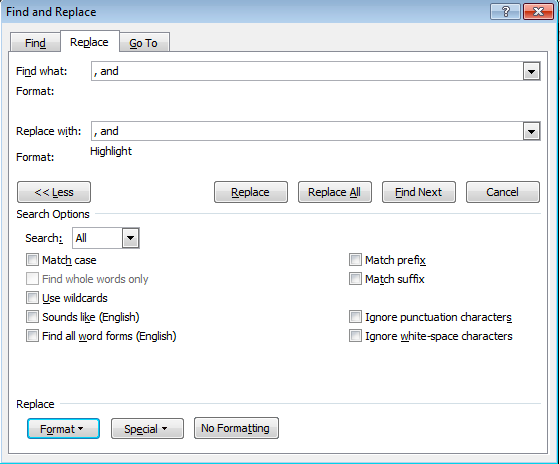 The only time I will ever admit Word is superior at something.
The only time I will ever admit Word is superior at something.
I utilize a rainbow of highlight colors in my manuscript. This is my own personal system- I’m not saying it’s what everyone should do, just that it has served me well so far:
- Yellow: “Needs work.” Stuff that’s not yet in sentence form, or a word I don’t like that I want to replace with a better word later.
- Orange: Repetition, excessive use of pronouns, words/phrases I overuse.
- Green: Subordinate clause words. Rewriting these can be rewarding in terms of crafting more interesting sentences. I don’t look to eliminate every single one, rather ensure they don’t get out of hand.
- Pink: Stuff I’m considering deleting. I like to give myself time to decide whether it truly deserves the axe.
My manuscript looks like a paintball massacre, and (GAH) I often have to comb through and re-highlight after a round of editing, but (I give up) the eventual result is prose that’s more deliberate and varied.
I used to be a technical trainer for all of the MS Office products. If you’re interested in more fancy Word tricks, let me know! I’m not as deadly with Scrivener, but I’m also glad to post what I know about it, if so desired.
Are there any words/phrases you abuse? What tricks do you have for dealing with them in your editing phase?
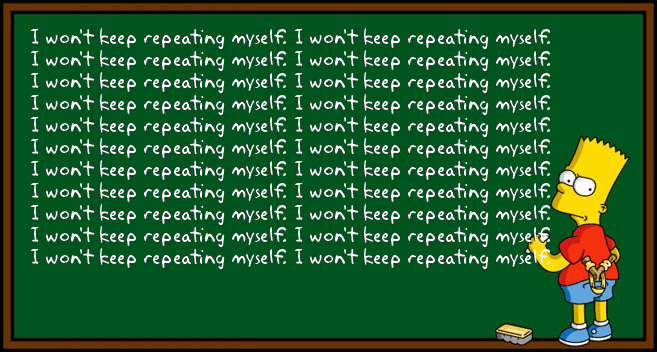
2 thoughts on “Word Abuse: Accentuate Your Bad Habits”
I like your idea of turning the manuscript into a “paintball massacre” – never considered something like that!
Hey Ellis! :) I’ve found highlighting invaluable for drawing my eye to things I intend to fix. I used to highlight all in one color, then over time I developed the habit of different colors for different things. I also use comments extensively, but it’s also nice to have the color express what needs to be fixed, without the need of a comment.
If you give it a try, let me know how it works out for you!